Form Helper
Form Helper trong CakePHP là một công cụ mạnh mẽ để tạo các biểu mẫu (form) HTML, bao gồm các trường nhập liệu và các yếu tố liên quan khác. Nó giúp giảm thiểu mã HTML và cung cấp các tính năng hữu ích để xử lý biểu mẫu một cách hiệu quả.
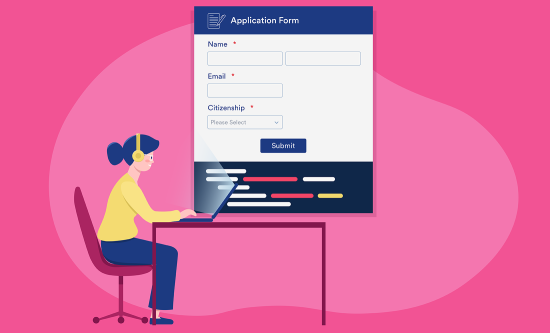
1. Khởi tạo Form
Để bắt đầu sử dụng Form Helper, bạn cần gọi phương thức Form->create() để mở một thẻ <form>.
Ví dụ:
<?= $this->Form->create() ?>
Kết quả:
<form method="post" action="">
Bạn cũng có thể thêm các tùy chọn như URL hoặc phương thức:
<?= $this->Form->create(null, ['url' => ['controller' => 'Users', 'action' => 'add'], 'type' => 'file']) ?>
Kết quả:
<form method="post" action="/users/add" enctype="multipart/form-data">
2. Tạo các trường nhập liệu
Form Helper cung cấp nhiều phương thức để tạo các trường nhập liệu.
Trường văn bản (Text Field)
Phương thức Form->control() được sử dụng để tạo các trường nhập liệu với nhãn tự động.
Ví dụ:
<?= $this->Form->control('username') ?>
Kết quả:
<div class="input text">
<label for="username">Username</label>
<input type="text" name="username" id="username">
</div>
Trường mật khẩu (Password Field)
<?= $this->Form->control('password', ['type' => 'password']) ?>
Kết quả:
<div class="input password">
<label for="password">Password</label>
<input type="password" name="password" id="password">
</div>
Trường chọn (Select Field)
<?= $this->Form->control('gender', [
'type' => 'select',
'options' => ['male' => 'Nam', 'female' => 'Nữ']
]) ?>
Kết quả:
<div class="input select">
<label for="gender">Gender</label>
<select name="gender" id="gender">
<option value="male">Nam</option>
<option value="female">Nữ</option>
</select>
</div>
Trường radio button
<?= $this->Form->control('status', [
'type' => 'radio',
'options' => ['active' => 'Active', 'inactive' => 'Inactive']
]) ?>
Kết quả:
<div class="input radio">
<fieldset>
<legend>Status</legend>
<input type="radio" name="status" value="active" id="status-active">
<label for="status-active">Active</label>
<input type="radio" name="status" value="inactive" id="status-inactive">
<label for="status-inactive">Inactive</label>
</fieldset>
</div>
Trường checkbox
<?= $this->Form->control('terms', ['type' => 'checkbox']) ?>
Kết quả:
<div class="input checkbox">
<input type="checkbox" name="terms" value="1" id="terms">
<label for="terms">Terms</label>
</div>
Trường textarea
<?= $this->Form->control('bio', ['type' => 'textarea']) ?>
Kết quả:
<div class="input textarea">
<label for="bio">Bio</label>
<textarea name="bio" id="bio"></textarea>
</div>
3. Nút Submit
Form Helper cung cấp phương thức Form->button() và Form->submit() để tạo nút gửi biểu mẫu.
Ví dụ:
<?= $this->Form->button('Lưu') ?>
<?= $this->Form->submit('Gửi') ?>
Kết quả:
<button>Lưu</button>
<input type="submit" value="Gửi">
4. Đóng Form
Khi hoàn thành biểu mẫu, bạn cần gọi phương thức Form->end() để đóng thẻ <form>.
Ví dụ:
<?= $this->Form->end() ?>
Kết quả:
</form>
Kết luận
Form Helper trong CakePHP giúp bạn tạo các biểu mẫu phức tạp một cách đơn giản và nhanh chóng. Với các tính năng như tạo trường nhập liệu, radio button, checkbox, và nút gửi, bạn có thể dễ dàng xây dựng giao diện biểu mẫu mà không cần viết nhiều mã HTML thủ công.
Với hơn 10 năm kinh nghiệm lập trình web và từng làm việc với nhiều framework, ngôn ngữ như PHP, JavaScript, React, jQuery, CSS, HTML, CakePHP, Laravel..., tôi hy vọng những kiến thức được chia sẻ tại đây sẽ hữu ích và thiết thực cho các bạn.
Xem thêm
Chào, tôi là Vũ. Đây là blog hướng dẫn lập trình của tôi.
Liên hệ công việc qua email dưới đây.
lhvuctu@gmail.com